The Astra Training Center Manager (Astra TraCe) is a Training Resource Management System specially made for Training Providers. It is highly capable of streamlining the management of an entire training center operation from planning and scheduling, logistics, enrollment, certification, to sales and reporting etc.
Astra TraCe is built for training centers to help with the administration of training operation with ease and efficiency.
It is a perfect tool for simplifying and automating the complex task of training curriculum development, scheduling, enrollment, resource management, record keeping and more to ensure that training programs are executed without complications.
Facilitate the development of new and ongoing training curricula via the built in content-management system.
Manage schedule and synchronize with resources such as teaching space, instructors etc.
Trainee Enrollment, Slot Management with Wait-listing capability
Maintain Data Records & Files for archiving and certification without the bulk of paper work.
Transact directly with a Company instead of individuals for their employees training.
Easily transform On-demand training requests into actual training. Allows scalability and adjustable depending on the current training needs.
Can store and print Certificates of Training and licensing documents
Easily create and define Users with different roles, access and capabilities.
Generate built-in and customized reports to track, analyze and visualize all aspects of operations.
Automatic, real-time status updates.
Compatible with most operating systems on different types of devices including desktops, notebooks, tablet PCs and smartphones
Work online through the browser, on your intranet or the internet and acccess anywhere, anytime.
Custom styling will be applied to the app's user interface using your company's corporate color scheme and logo.
We can also develop a fully customized Training Manager built to your own specific specs, design and functionality.
A class is a scheduled instance of a course.
Both of these are categories you can utilize for grouping of courses. These can be renamed according to your institution's policy/practice.
The maximum number of days a student can be away due to circumstances (ie. accident, sickness, etc.), before their course is null and void (thus requiring them to take the course again)
Made up of a negative and positive value, that can represent a pass or fail for this specific subject
You can give a passing grade based on the total group percentage entered. Each group is made up of scopes that act as the references for what the group percentage is made up of
Using a given Rating Type, the grade is based on the factor multiplier per group.
Certificate template uploads accepts a docx format. There are standard Tags defined to output specific data in the certificate.
EXAMPLE TAGSSplits the enrollees in two different classes of the same course. The newly created class takes the other available section.